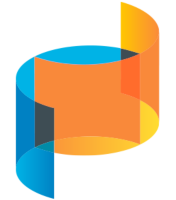We invite all presenters to review the information below to support preparation for your Nexus Summit presenter experience. If you have additional questions after reviewing the guidance below and the FAQ, please contact ipceapps@umn.edu.
Seminars
Seminars are live 60 minute Zoom presentations designed for interactivity and active learning. Please follow the guidelines below to ensure you are prepared for your seminar presentation.
Before your Presentation Day
- Test your Zoom access
- Bookmark your presentation so your session is easy to find in MySummit Schedule
- Review the guidelines for Preparing for a Live Presentation Online
Day of Your Presentation
- Have your slide presentation open and accessible for screen sharing
- Log in to the Nexus Summit 2022 website with your login credentials and go to MySummit Schedule to access your session and Zoom link
- Each session will have a unique Zoom link. Zoom links will be posted on Monday, September 12.
- 10 minutes before your live session, click on the Zoom link for your session
- Introduce yourself to your Zoom Session Host when you arrive in the Zoom meeting room
- Your Zoom Session Host will make you a co-host and ensure all connections are steady
- Your Zoom Session Host will review a few details with you, including confirming:
- Audio and video are working for all presenters
- Timing of when polls and/or breakout rooms will be launched, if applicable
- The Zoom Session Host will begin the presentation with a few introductory slides, including the required Continuing Education statements and Conflict of Interest disclosures, and then hand the session over the presenters.
Summary of Roles During Live Session
Zoom Session Host
- Provide Tech support
- Troubleshoot attendee mute/unmute issues
- Launch polls and breakout rooms, if applicable
- Begin session promptly at designated time with introductory slides
Presentation Team
- Lead presentation
- Moderate chat box
- When prompted, click share on the bottom of your Zoom screen and select what you would like to share. You will share your screen and advance your own slides.
Lightning Talks
Lightning Talk Live Discussions are 60 minute theme-based Zoom discussions featuring 2-5 Lightning Talk presentation teams. Each Lightning Talk Live Discussion is facilitated by a Discussion Facilitator, who is familiar with all of the presentations in the Live Discussion.
What to Expect from Lightning Talk Live Discussion
- 2-5 Lightning Talk Presenter Teams grouped together for the live discussion based on your conference theme.
- The goal for the Live Discussion is for everyone to come ready to present, discuss and learn about, with and from each other together in an interactive session.
Please follow the guidelines below to ensure you are prepared for your Lightning Talk Live Discussion.
Before your Presentation Day
- Test your Zoom access
- Bookmark your presentation so your session is easy to find in MySummit Schedule
- Review the guidelines for Preparing for a Live Presentation Online
- Prepare your Lightning Talk presentation, which should be no longer than 10 minutes.
- Review the descriptions of the other Lightning Talks within your theme group.
Day of Your Presentation
- Log in to the Nexus Summit 2022 website with your login credentials and go to MySummit Schedule to access your session and Zoom link
- 10 minutes before your live session, click on the Zoom link for your session
- Introduce yourself to your Zoom Session Host and Your Discussion Facilitator when you arrive in the Zoom meeting room
- Your Zoom Session Host will make you a co-host and ensure all connections are functional
- The Zoom Session Host will begin the presentation with a few introductory slides, including the required Continuing Education statements and Conflict of Interest disclosures, and then hand the session over to the Discussion Facilitator
- The Discussion Facilitator will introduce themselves and provide context to the session within its theme, then facilitate the presentations and the group discussion
Elements of the Lightning Talk Live Discussion Experience
- Each presentation team will have 10 minutes to present their Lightning Talk
- The Discussion Facilitator will ask questions pertaining to your presentation.
- The main goal is to learn with and from you and the other presenters during the session
Summary of Roles During Live Session
Zoom Session Host
- Provide Tech support
- Troubleshoot attendee mute/unmute issues
- Begin session promptly at designated time with introductory slides
Discussion Facilitator
- Facilitate discussion and Q&A, moderate the Chat Box, ask guiding questions to presentation teams and attendees
Presentation Teams
- Give a 10 minute Lightning Talk presentation
- Respond to Q&A, participate in discussion
Professional and Interprofessional Student Posters
Attendees will be encouraged to view PDF poster presentations throughout the Summit experience. Each poster session has two elements:
- Poster PDF
- Comments section
As a poster presenter, you are encouraged to visit your poster page and discussion board regularly during the course of the Nexus Summit 2022. We encourage you to review and respond to questions and comments posted in your poster comments section. The comments section of your poster page is the best way for you to engage in dialogue with attendees about your poster presentation.