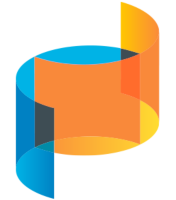General Questions
Click on "Login" under the "Attendees" tab in the navigation menu, and click on "Reset your password." You will be prompted to enter your email address, and a password reset link will be sent to your inbox. Please be sure to use the email address associated with your Nexus Summit registration.
If you have already registered for Nexus Summit 2022, you will receive log in credentials to the Nexus Summit website in August 2022. These will be sent to the email address you used to register for the conference. This will be a separate set of login credentials from the registration website, nexusipe.org, the presenter portal, and the Nexus Summit 2021 website.
If you have not yet registered for Nexus Summit 2022, you can register using this link: https://summit2022.nexusipe.org/register
The Full Registration includes both in-person (August 20-23, 2022) and virtual (September 13-14, 2022) programming. Virtual-Only registration packages will only provide access to the virtual portion of Nexus Summit in September. Please visit the Registration page for pricing and other information.
Submitting presenters will receive acceptance decision communications on June 20, 2022.
Learners will be awarded CE credit for the following types of learning activities:
- Seminars and Lightning Talks during the in-person sessions on August 20-23
- Seminars and Lightning Talks during the virtual sessions on September 13-14.
Claiming Credit for In-Person Participation (August): Attendees will claim CE credit for in-person sessions through a CE Attestation Form (online link) that will be emailed out at the close of each Summit session day - please watch for this link in your inbox. Learners must also complete the emailed Evaluation to claim CE credit.
Claiming Credit for Virtual Participation (September): Attendees will claim CE credit for the September virtual sessions through a CE Attestation Form (online link) that will be emailed out at the close of each Summit session day - please watch for this link in your inbox. Learners must also complete the emailed Evaluation to claim CE credit.
Claiming Credit for Viewing Session Recordings after the Summit: Session recordings from the virtual portion of Nexus Summit 2022 will be available following the conclusion of the conference, but are not accredited.
Virtual Conference (September 13-14, 2022)
If you have already registered for Nexus Summit 2022, you will receive log in credentials to the Nexus Summit website in August 2022. These will be sent to the email address you used to register for the conference. This will be a separate set of login credentials from the registration website, nexusipe.org, and the Nexus Summit 2021 website.
If you have not yet registered for Nexus Summit 2022, you can register using this link:
Yes! All virtual sessions will be archived and available for viewing following the conclusion of live programming in September. You will be able to access the recorded sessions until December 31, 2022.
All professional posters and student posters are available on the Nexus Summit 2022 website. All poster presentations are up to five minutes. We encourage you to view posters through the Nexus Summit meeting and post your comments and questions in the comments section. Poster authors will be checking in frequently throughout the meeting to respond to your questions and comments.
While you can access specific sessions via the Zoom app on a mobile device, the National Center team recommends logging into the Nexus Summit sessions on a tablet, laptop, or desktop computer for optimal user experience.
Log into the Nexus Summit 2022 website to access all session Zoom links. Zoom links will only be visible to individuals logged into the Summit site. Please email nexusreg@umn.edu if you are registered and are having trouble accessing the Summit website.
The Zoom links for all live sessions will be posted on the session description pages. Zoom links will be available on Monday, September 12, 2022. Summit attendees are encouraged to bookmark the sessions they would like to attend by viewing the daily schedule and clicking 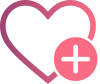 by each session of interest. All selected sessions will be collected in a personal MySummit Schedule. MySummit Schedule will provide an easy way to find the sessions you would like to attend each day of the Summit.
by each session of interest. All selected sessions will be collected in a personal MySummit Schedule. MySummit Schedule will provide an easy way to find the sessions you would like to attend each day of the Summit.
During the Nexus Summit, go to MySummit Schedule and click on the session description at the appropriate time to access the Zoom link. Zoom links are only available when logged into the Nexus Summit site.
Yes! Live presentation speakers will be conducting interactive Q&A as part of their sessions.
You will be able to submit questions during sessions you attend via the chat box and you will also be prompted by presenters to participate in verbal discussion.
After you have received website access info on September 8, you can plan your personal learning experience in advance by creating a MySummit Schedule. Simply click 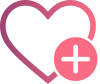 by any session to curate a personal collection of sessions important to you.
by any session to curate a personal collection of sessions important to you.
We encourage you to select the live and pre-recorded sessions that are of interest to you. The MySummit Schedule will give you access to live sessions as well as the archived links to live sessions following the meeting. Your personal schedule will be available as an enduring resource to support your learning into the future.
On each day of the Nexus Summit, log into the website and go to MySummit Schedule where you will find all the meeting links to join the sessions that you bookmarked with interest.
All professional posters and student posters will be available for viewing. All poster presentations are up to five minutes. We encourage you to view posters through the Nexus Summit meeting and post your comments and questions in the comments section. Poster authors will be checking in frequently throughout the meeting to respond to your questions and comments.
A Zoom account is not required as a registered participant in Nexus Summit 2022. All participants should download the free Zoom application but are not required to set up an account. With the Zoom application, all registered attendees will be able to access sessions through the Nexus Summit 2022 website.
You can download the latest version of Zoom from the Download Center. Learn more about downloading Zoom.
At the Nexus Summit, the Daily Evaluations are also the method for attendees to claim their continuing education credit.
These Evaluations will be emailed to attendees at the close of each day of the Summit, but if you miss those notices, you may complete the Evaluations and claim your CE by visiting this page.
CE Certificates will be emailed to attendees in late September, 2022.
Session recordings will not be accredited.
More information on Interprofessional Continuing Education Credit can be found here.
Contact ipceapps@umn.edu with any questions about CE.
Do you need technical support during the Summit? National Center team members will be available in the Summit Zoom Help Room during the live Summit sessions. Looking for help finding your session or navigating a technology issue? Log in to the open Zoom Help Room for real-time support between the following hours:
- Tuesday, September 13, 2022 from 9:00 a.m. - 3:00 p.m.
- Wednesday, September 14, 2022 from 9:00 a.m. - 2:00 p.m.
If you have a question or need assistance outside of the posted hours above, send us an email at ipceapps@umn.edu.
In-Person Conference (August 20-23, 2022)
Masks covering the nose and mouth will be required in all conference spaces. Extra masks will be available at the registration desk for your convenience. We recommend wearing KN95 or N95 masks for greater protection. You may find information from the Centers for Disease Control and Prevention on mask fit and material, as well as information from University of Minnesota Health and Safety (UHS).
To maintain the health and safety of yourself, your fellow conference attendees, hotel staff, and other hotel guests, we also strongly recommend that you:
- Do not travel if you have COVID-19 symptoms, tested positive for COVID-19, are waiting for results of a COVID-19 test, or had close contact with a person with COVID-19 within the past 10 days.
- Ensure that you are fully up to date with your vaccinations and boosters.
- Consider getting tested for current infection with a viral test as close to the time of departure as possible (no more than 3 days) before travel.
- Self-monitor for COVID-19 symptoms throughout your stay in Minneapolis.
- Isolate and get tested if you develop symptoms.
- Tell your close contacts if your test is positive.
- Get tested for current infection with a viral test after your trip.
If a registrant needs to cancel their participation in the Full Conference due to COVID-19 on or before August 20, 2022, the attendee will need to provide the National Center in writing with a refund/conversion request, attesting to a positive COVID-19 test result. The National Center will convert the registration to Virtual-Only with a refund of the balance. Contact nexusreg@umn.edu for more information.
We will continuously update our guidance in accordance with local, state, and federal guidelines.
For supplementary guidance on COVID-19 precautions, please visit the following websites:
- Centers for Disease Control and Prevention Travel Information
- Hyatt: Safety First, Wellbeing Always Updates
- University of Minnesota COVID-19 Response
Please email nexusipe@umn.edu or speak with conference staff on-site with any specific concerns.
The in-person portion of this year's conference will take place at the Hyatt Regency Minneapolis in August 20-23, 2022. To learn more about this year's programming, view the daily schedule here.
To learn more about the hotel and book your room at a discounted nightly rate, visit the Lodging & Venue page. The final day to receive the discounted room block rate at the Hyatt Regency Minneapolis is August 4, 2022.
The plenaries at Nexus Summit 2022 will be recorded and archived for full conference registrants. In-person Seminars, Lightning Talks, and other sessions will not be recorded.
Our cancellation policy can be found on the Registration page.
Local law enforcement works hard to ensure the safety and well-being of residents, workers and visitors to Minneapolis. In addition, MPD, Metro Transit Police and the Hennepin County Sherriff’s Department work together, as needed, with a common goal of keeping our city safe. Plus, community and business leaders throughout the city work together on multiple initiatives to help ensure a safe environment for visitors and residents. This includes easily identifiable Downtown Improvement District (DID) Ambassadors who help visitors with directions and information, providing roughly 89,000 pedestrian assists each year. Additionally, Minneapolis downtown partners are connected to a Safety Communications Center which is located in the Minneapolis Police Department’s First Precinct and focuses on rapid responses for inquiries or incidents when needed.